These settings control how Inline elements are printed.
They allow you to control the three Word paragraph styles which are used for normal, bullet and numbered bullet text, as well as overriding the default Word heading styles ("Heading 1"..."Heading 9") with other Word paragraph styles of your own.
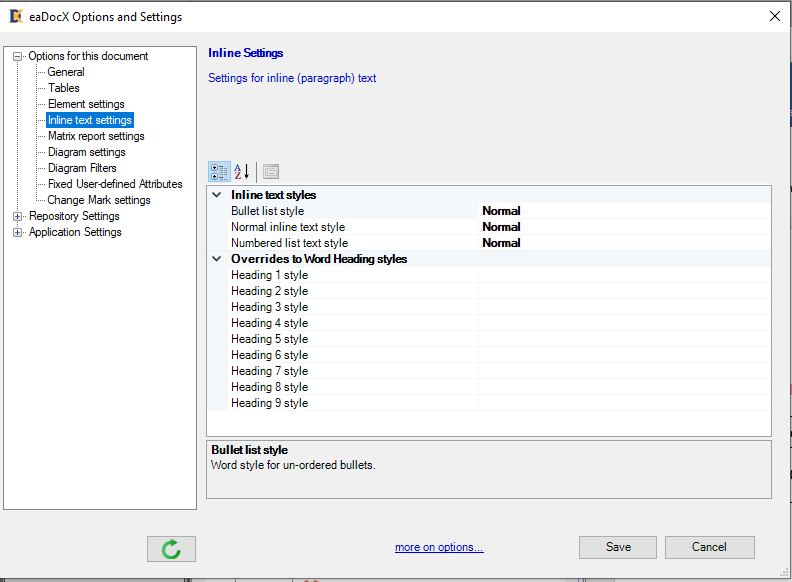
Setting |
Description |
Bullet List Style |
Word Style used for bullets in lists: •like this •and this |
Normal inline text style |
Word Style used for simple paragraphs of text, like this. |
Numbered list text style |
Word Style used for numbered bullets in lists: 1.like this 2.and this |
Overrides to Word Headings |
|
Heading 1 style.... ...Heading 9 Style |
By default, eaDocX will use the the Word Heading styles which are built-in to MS word: "Heading 1" etc. Use these settings to override those settings, to, for example use 'My_Heading_1" instead of "Heading 1".
|
Settings | Document settings | Inline Text settings
Document | Inline formatting
Tools | Document settings | Inline Text settings