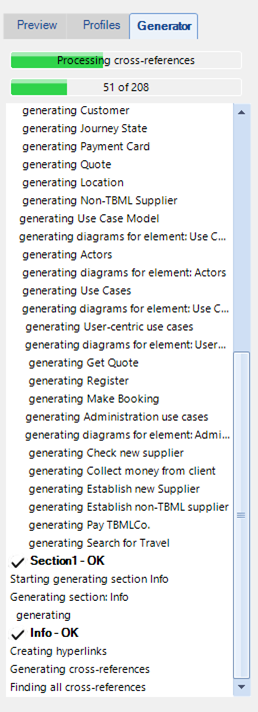The Generate page shows the status of your document generation, including progress bars to give an indication of remaining activity.
Whenever a document is being generated, the eaDocX control panel will showy the Generate page, with a cancel button replacing the Generate icon on the eaDocX top menu.
![]()
This will cancel document generation at any time.