These print all the elements of a particular type which are referenced in a document.
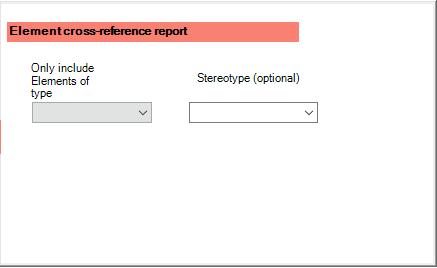
This is useful where a document contains lots of references to other elements, but where there are so many of those elements that listing them all would take up too much space. For example, if you have a package of Use Cases which are the main content of your document, you can use an Element Cross Reference report to print just the Actors which are referenced by those Use Cases, rather than ALL the actors which are defined for the model.
Or, if your document contains mainly Components, which realize Requirements, you can print a list of just the requirements which are realized by the components in the document, wherever they occur in your EA model.
For example, if your document contains:
Use Case Summary
|
Suppose your model contains Actors 1 to 20, and Requirements Req1 to Req100: printing all of them would make the document too large. Adding Cross-reference reports for both Actors and Requirements (two separately defined reports), and using table formatting for both would produce:
Referenced Actors
Referenced Requirements
|
Note that only references which print as hyperlinks will appear in Cross-reference reports.
See More Report Settings for filtering and formatting options