Package element reports are useful when you have elements scattered all over a model, and need to pull them together into a single section.
For example, you may create Issue elements within the Packages to which they refer, so creating an Element Report of all the issues will print them in one place.
Remember that, unlike manually-created documents, it's OK to print this Issue information both within the parent Package, and also in an Element Report - EA & eaDocX will make sure that exactly the same information is printed in both places.
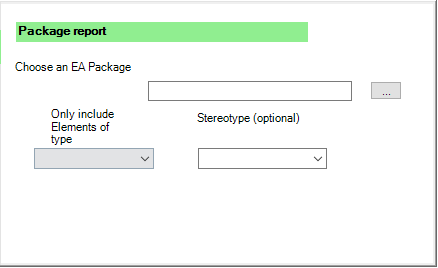
When generating the report, eaDocX will start with the package you select, and continue to look down the package hierarchy to find all the child elements of the required type/stereotype.
You can also specify additional filters to the result of the search, and define how your report should be formatted.
Tip: When selecting the root package for a Package search, choose the package which is as low as possible in your hierarchy. This will make the search run faster, as eaDocX has fewer packages to search. |