When you choose to print Diagram and Contents, or Contents not Diagram, eaDocX offers further options for the connectors which are included on the diagram:
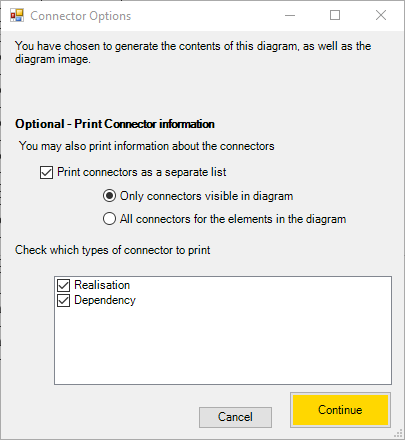
Default
By default, when you print the contents of the diagram, information about the connectors which exist between the elements in the diagram can be printed, as normal, as data or hyperlinks.
But you may also print details of each connector separately.
Printing Connectors
Check the 'print connectors as a separate list' option, and eaDocX will create a default Profile, which you can then refine in the normal way.
Once you have done that, there are further options:
•Only connectors visible in this diagram - This option restricts the connectors you can choose when formatting the elements in the diagram, to just those connectors which appear on the diagram.
This is useful when the element has lots of connectors, and not all are shown in the diagram.
• All Connectors for elements in the diagram - lets you select from the full list of connections, even if they have been made 'hidden' in the diagram.