Adding a Relationship Element to the formatting of another element is a more unusual way to format element data. Usually, you will want to specify that the related data is a simple attribute (INLINE or as a column in a table) or as a separate relationship table.
Adding a relationship element means that the related element will print out in whatever way the Profile says it should print. This may seem like an unnecessary option, but it allows you to print you document entirely based on the relationships between elements, and not on the package structure.
For example, suppose we have a model with Components, Use Cases and Requirements, linked like this :
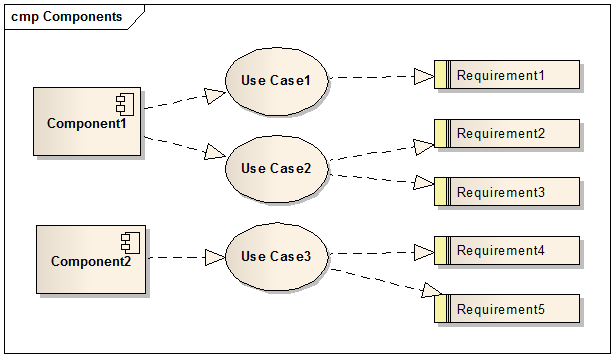
The Package structure for these elements is:
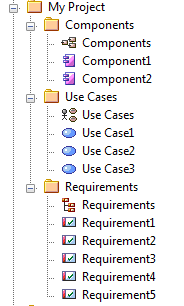
This is a standard way to store these elements in EA.
But suppose we don't want our document to follow the normal style, which would be:
1.0 My Project
1.1 Components
..details of the components..
1.2 Use Cases
..details of the use cases...
1.3 Requirements
..details of the requirements...
Suppose we want the document to be structured by Component, like this:
(all elements are formatted INLINE):
1.0 My Project
1.1 Component 1
...details of Component 1...
1.1.1 Use Cases implemented by this component
1.1.1.1 Use Case 1
..details of Use Case 1...
1.1.1.1.1Requirements for this use case
1.1.1.1.1.1 Requirement 1
..details of requirement 1...
1.1.1.2 Use Case 2
1.1.1.2.1Requirements for this use case
1.1.1.2.1.1 Requirement 2
..details of requirement 2...
1.1.1.2.1.2 Requirement 3
..details of requirement 3...
1.2 Component 2
1.2.1 Use Cases implemented by this component
1.2.1.1 Use Case 3
1.2.1.1.1Requirements for this use case
1.2.1.1.1.1 Requirement 4
..details of requirement 5...
1.2.1.1.1.2 Requirement 5
..details of requirement 5...
This is a quite different way of structuring the document, and this can be achieved by having Components print inline, and adding a Relationship Element of 'Use Case', via a 'Realization' link, and the same with Use Cases: a Relationship Element of 'Requirement', again via a 'Realization' link.
For more information on ways to structure your document, see Structuring your document.