Where a model has complex relationships, you may wish to print information not just about the immediate neighbours of an element, but about elements more than one 'hop' away ('hop' will be used here to describe a relationship between two elements).
eaDocX has some limited support for these, via the Advanced Relationships feature.
This allows you to specify not just a single relationship hop, but several.
For example:
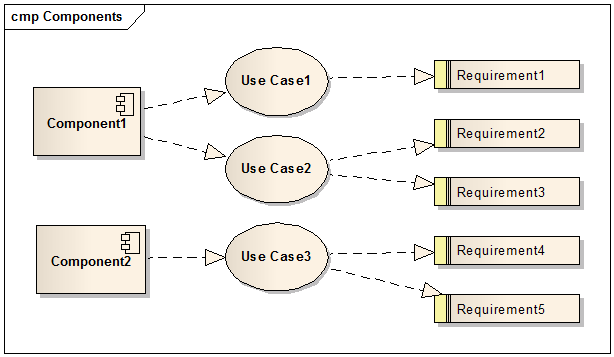
A multi-hop relationship could allow Components to print a list of their Requirements, by traversing the Component/Use Case hop, then the UseCase/Requirement hop.
Multi-hop relationships are defined on the Advanced Relationships page. This can be accessed through:
1. Inline formatting (add information about RELATED elements):
a.Single Attribute | Advanced,
b.Add related element | Advanced,
c.Add Table of Attributes | Advanced
2.Table formatting (add information of RELATED element) Choose Attribute | Advanced
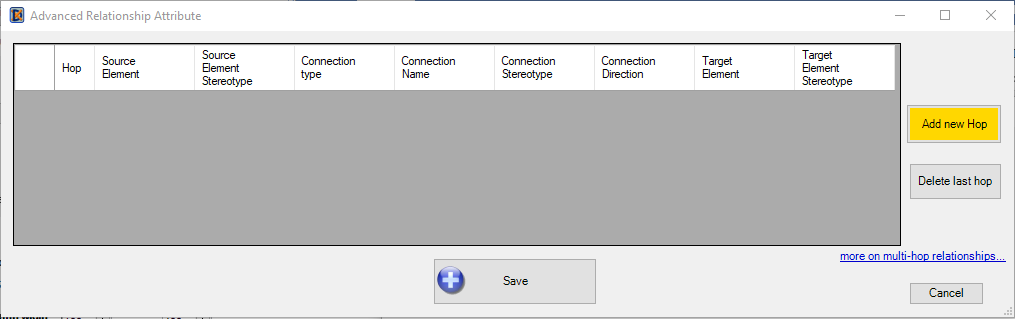
This allows you to:
- Add new hops. You must make sure that the target element of a hop is the same as the source element of the next one, otherwise eaDocX will not be able to traverse the links.
- Delete hops - only deletes the last hop
Note:
The contents of this table cannot be changed (i.e. all Column headings shown above will be printed). However columns can be re-ordered and column widths can be changed just as in other eaDocX tables.