eaDocX lets you create Profiles for each kind of element in your model.
And if you use instances of those elements as well, then the Quick Document function will create profiles for each type as well. And now there is an option to switch-off that extra detail, and use the same profiles for the element AND all its instances.
This is best shown with an example.
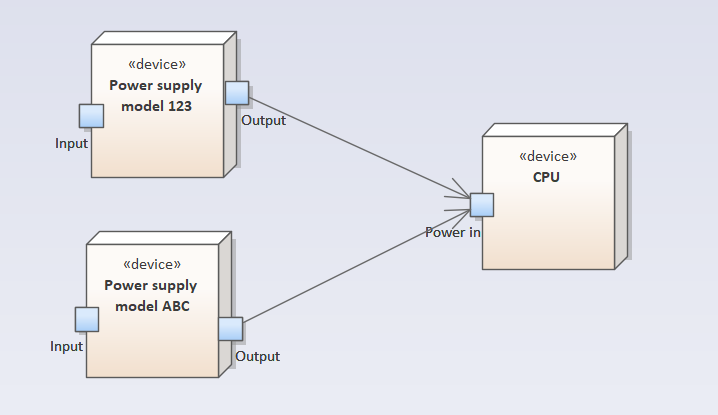
This is a diagram showing three 'Device' elements, and some relationships between them.
If you create a Quick Document from this, then you'll get the following Profiles:
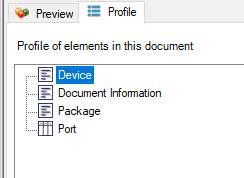 (because a Quick Document always has a 'Document Information section, this will always be created, as will 'Package'.
(because a Quick Document always has a 'Document Information section, this will always be created, as will 'Package'.
So Quick Document creates Profiles for the two kinds of element we have used: Device and Port.
If we now create an instance diagram using these elements (using cntlr-drag from the EA project browser) then we might draw a diagram like this:
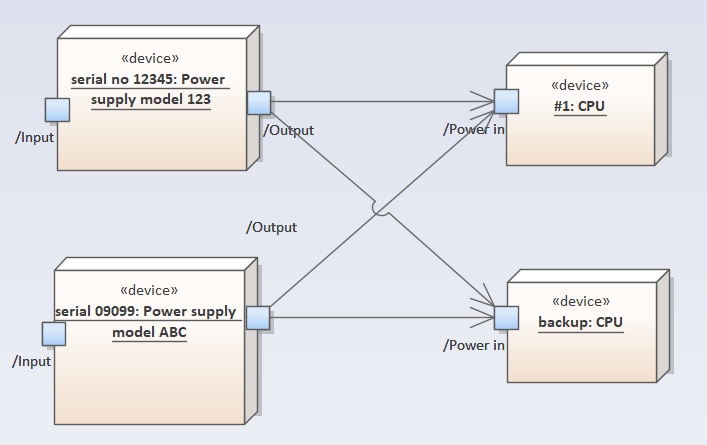
This has one instance of the 'Power supply model 123' Device, one of the 'power supply model ABC' device, and two 'CPU' devices.
And lots of instances of 'Port'.
If we create a Quick Document from both diagrams, we get a Profile like this:
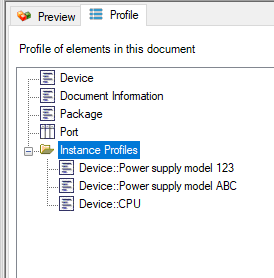
eaDocX has create the Device and Port profiles as before, but has now also created profiles for the three kinds of Device which we used: the two 'Power supply..' Devices, and the 'CPU' device.
This means the different kinds of device have different attributes, you can control exactly what gets printed.
This makes more sense if the different kinds of device have different attributes. For example, if the first diagram looked like this:
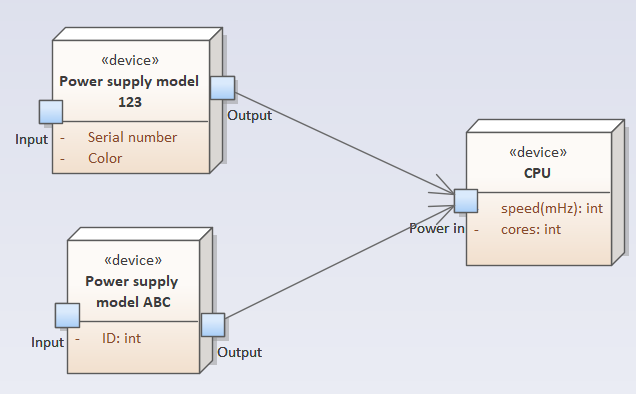
Now the different kinds of Device have different attributes, so when Quick Document creates profiles, having different ones for the different kinds of Device is more useful. We can give values to the attributes in the instance diagram, by editing what EA calls the 'Run State Variables' of each instance:
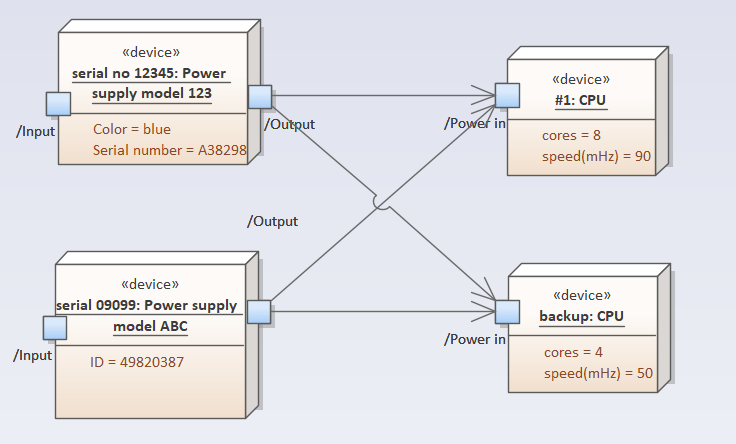
So we can see that it's sensible to print the Color and Serial Number of any 'Power supply model 123' instances, but any instances of 'CPU' should print their 'Speed' and 'cores' attribute values.
So using the default Quick Document settings, part of the document will look like:
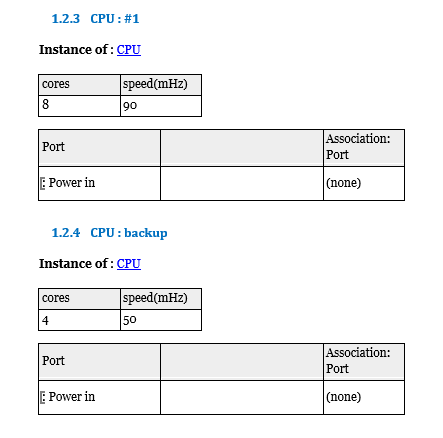
The instance profile for 'CPU' looks like this:
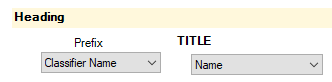
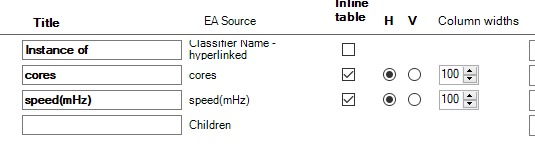
Remember - these just some defaults , chosen by eaDocX Quick Document, so we expect you'd like to refine them.
If you DON'T need all this complexity, then see Inherited Formatting for Instances