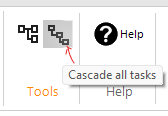Home / Getting started with Project Builder / Project Builder / Getting started with Project Builder
Select a package and choose Specialize – Portfolio Manager – Open Gantt chart
A new window opens in EA – your Gantt chart is ready to populate
You can create new tasks and milestones, then connect them to create a project timeline, as the tasks dynamically respond to the sequence of dependencies.
Zoom in or out, or select ‘Best Fit’ to see the full picture.
Then Save to EA, and see the new tasks created in the EA browser.
PS Use ‘Cascade all tasks’ to instantly schedule the tasks in sequence.