The heading is printed as a new Word heading, using the appropriate Word Heading style ("Heading 1"..."Heading..n").
In most cases, you will just want a title which is the 'Name' attribute of the element, but other options are also available.
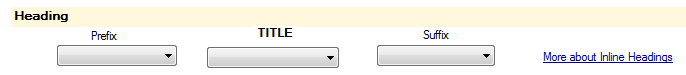
You can make the heading of each element from up to three parts. Any of the element attributes e.g. name, description, alias etc, can be used to make up the title. The format will be:
prefix : title : suffix
Word documents (in US/UK English, and possibly in other national languages) come with a built-in set of Paragraph styles called Heading 1, Heading 2 up to Heading 9.
eaDocX will automatically use these when creating your document, but if you want to use heading levels 7 8 or 9, you need to do a little more work. (This is because the interface into Word doesn't understand headings above 6).
You can define your own Heading Styles for headings 7,8 and 9, and link them into eaDocX using the Inline Settings.