This allows you to choose which attributes of the element will print.
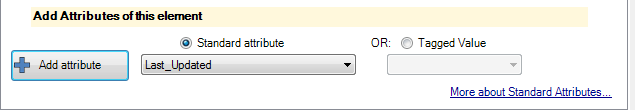
Just choose the attribute, or tagged value, and 'Add Attribute', and the attribute/tagged value will be added to the Element summary (the preview of how this element will print)
The summary will allow you to do additional formatting on this attribute, such as changing the order in which attributes are printed, or making the attribute print as an inline table.
When populating the drop-down of Tagged Values, eaDocX will look into your model, and show only those Tagged Values which are present for the element type you are formatting.