![]()
Inline formatting tells eaDocX to print each element as a separate heading, with each field/tagged value as a paragraph.
For example, if you had a set of use cases, each with a name, a description, and an alias (containing the use case unique number), then Inline formatting might make your use cases look like this:
... 1.3.4 Use Case: Place Order Ref: UC001 Allows a user to place an order... 1.3.5 Use Case: Register on Website Ref: UC003 Lets a user become a registered user... |
In this example, we've chosen to make the title of the paragraph from a combination of the element type ("Use Case") and the name of the use case. This is then followed by two other sub-paragraphs - the Alias field (which we've called 'Ref') and the description, which hasn't got a sub-paragraph title at all.
Inline formatting works best when your document needs to have lots of information about a particular type of element. For example, if your document is describing Requirements in great detail, then printing each Requirement as a separate heading, with lots of details about each requirement would look good. But, if you were just summarizing some requirements, then printing them in table style might be better.
For each document, you can define some elements to print as 'inline', and some as 'table'. You can get a even finer level of control, by printing some stereotypes inline, and some as tables. For example, we might print <<outline>>Use Case elements as tables, but <<detailed>>Use Cases as inline, as they may have more information.
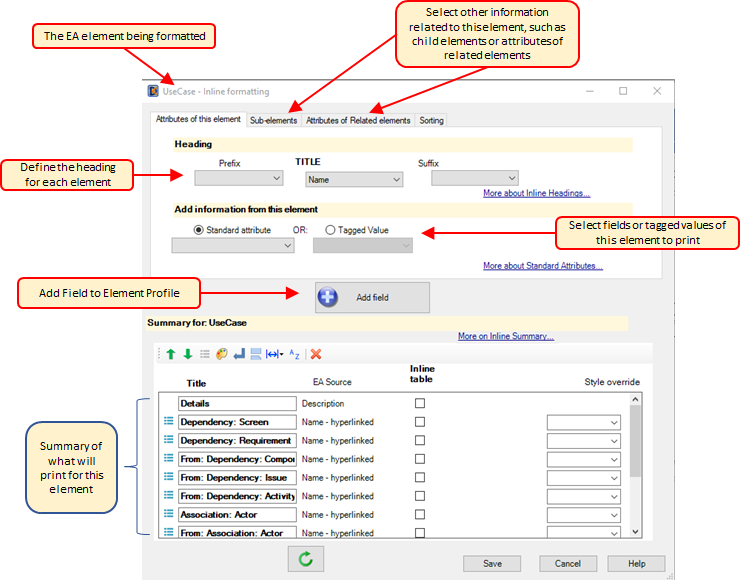
This Inline Formatting page includes:
•Attributes of this element, where you can
odefine the Heading
oselect Attributes of this element
•Add details of a sub-element
•Add attributes of Related Elements
The final part of the screen, the Inline Element Summary lets you see and edit what attributes will print, and in what order, plus other formatting options.
![]()
![]()