When printing tables or Inline, sometimes it's useful to sort the elements in a meaningful way.
For elements in Packages, if no sorting is defined, the elements will be printed in the order they appeared in the EA Package.
You can change the order in which items appear in EA by using the ![]() buttons in the EA Package Browser.
buttons in the EA Package Browser.
However when navigating elements which come from relationships this is not predictable.
eaDocX therefore allows customized sorting. This allows you to specify which sort attribute is used for which type of table. Only recommended if the above options are not suitable.
Tip: You can only sort on an attribute which is set to print. |
The Sort screens are:
•For inline elements:
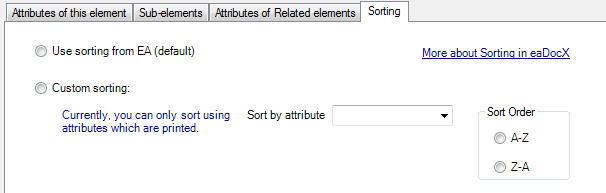
•For table elements:
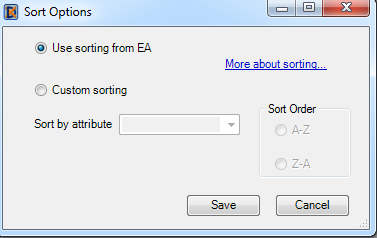
... which controls the order of rows in a table.
If you choose Custom sorting, in each case you can choose any of the list of printed attributes to use for the sort, and also whether to sort A-Z or Z-A.