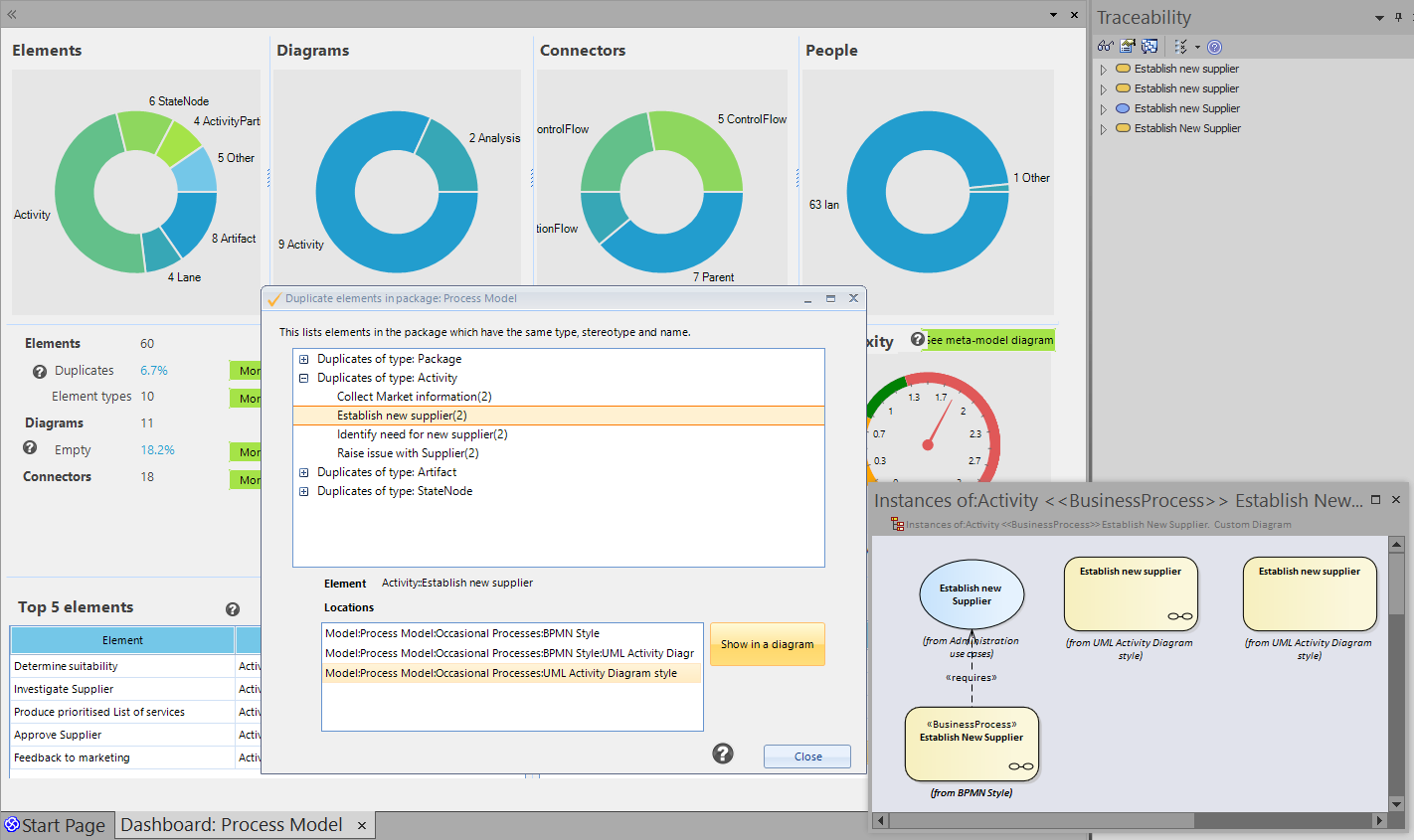Duplicates and Empty Diagrams
Keep your models clean and trustworthy.
Eliminate duplication and highlight empty or orphaned diagrams.
Duplicates
As models grow, it’s easy to accidentally create new elements with the same characteristics as existing ones, instead of re-using existing elements.
Now Model Expert can show you these duplicates, and help you to fix them.
Duplicate elements are ones which have the same type, stereotype and name, and having duplicates is not necessarily an error.
For example, process models may have lots of Gateway (decision) elements with no name. Or, your project may allow the creation of duplicate elements so that projects don’t interfere with each other.
…but in all cases, it’s good to understand where you have duplicates, as un-wanted ones can cause problems if they are not fixed.
Empty Diagrams
Sometimes we create diagrams, ready to add content. But other priorities arrive and we forget about them.
Maybe later the content is created – but in a different place. So we end up with empty diagrams and an untidy model. Or maybe we forget to make those connections. And in fact our model is incomplete.
Navigating from the Model Expert Package Dashboard we can open the empty diagrams and find them in the EA Project browser.
Then it’s simple to delete them – or add the missing content.
More features like this
Did you know, we also offer Sparx EA training and consultancy?
We offer a variety of mentoring and consultancy options, as well as structured training and workshops, to support you with the skills you need to use Sparx EA efficiently in your business. Our goal is to bring clarity to your modelling, share solutions and equip you with insights, so that you can use the software more effectively. We already work with clients, both small and large and across many different industries, including the likes of Vodafone and KPMG.
Learn More