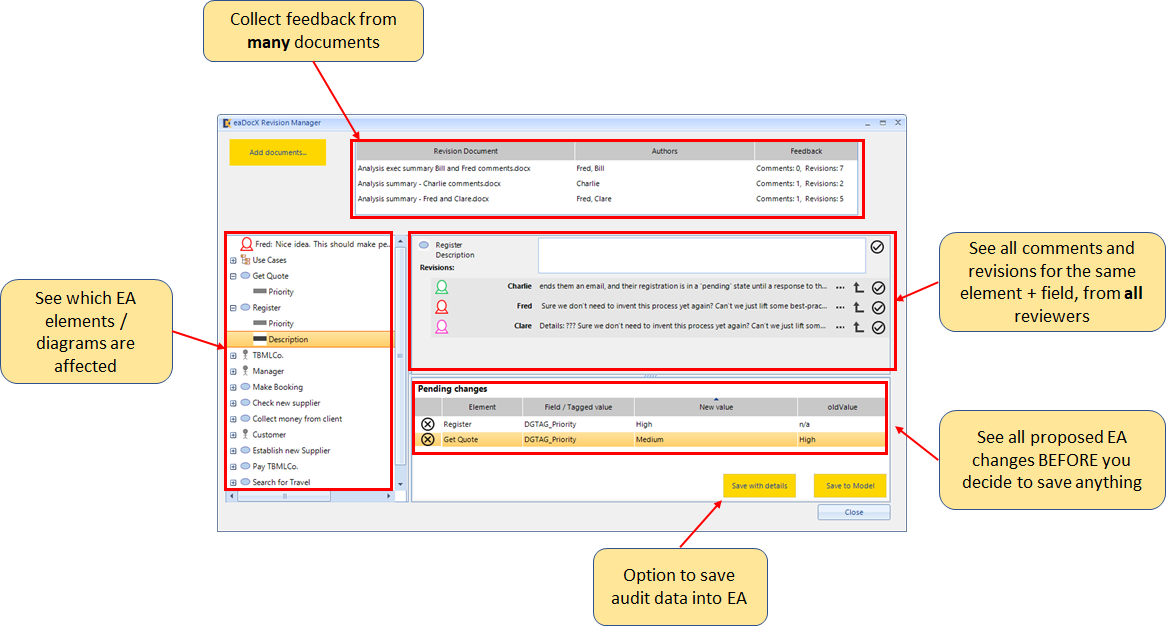What is eaDocX?
The original add-in for Sparx EA, making it easy to create high quality, business ready documents, tailored for demanding stakeholders, with integrated model updates
eaDocX is the leading document generation add-in for Sparx Enterprise Architect, turning models into professional Word documents with full formatting and updates. It saves time, ensures consistency, and makes it easy to share UML, BPMN, SysML, and ArchiMate content with stakeholders.
Highlights include:
- Live, editable Word documents – generate EA content directly into Microsoft Word, fully formatted and styled, ready for editing and collaboration.
- Round-trip updates – refresh documents to automatically update with model changes, keeping outputs always in sync.
- Table and matrix generation – create clear, customizable tables, matrices, and cross-references that are hard to achieve in Sparx’s built-in reporting.
- Side-by-side comparisons – compare model versions and highlight differences directly in Word documents.
- Context-aware content – choose exactly which model elements, packages, or diagrams to include, with fine-grained filtering and conditional rules.
- Custom styling with Word templates – apply your own corporate Word styles and templates, for consistent, professional documents.
- Spreadsheet integration (eaSheets integration) – embed model data as editable Word tables linked to EA, for easy bulk editing and analysis.
- Stakeholder-friendly outputs – produce readable, business-ready documents for non-technical audiences, bridging the gap between EA models and decision-makers.
See the full list of eaDocX features here.
Why choose eaDocX?
| Feature | eaDocX documentation | Enterprise Architect documentation |
|---|---|---|
| Editable Word documents | Full integration with Microsoft Word; live, editable, collaborative | Exports to RTF/Doc, but limited editing and no true Word integration |
| Document updates | Round-trip refresh – update documents when the model changes | Static exports; must regenerate whole report for changes |
| Tables & matrices | Customizable tables, cross-references, and matrices built directly from model content | Very limited table/matrix support |
| Model version comparison | Side-by-side comparison of model versions inside Word | No built-in comparison in documents |
| Content filtering & rules | Fine-grained control with conditional rules for what appears | Package/element filters only; limited flexibility |
| Styling & templates | Uses your own Word styles and corporate templates | Basic RTF templates, difficult to customize |
| Spreadsheet integration | Embed model data as editable Word tables (via eaSheets) | No spreadsheet-like editing or integration |
| Business-friendly outputs | Designed for readable, polished documents for non-technical stakeholders | Technical reports; less accessible for business users |
Add Revision Manager and make document reviews easy
The review round-trip with eaTeamWorks is fast, simple, and reliable.
You start with your EA model, generate a polished Word document using eaDocX, and share it with stakeholders for review in the familiar Word environment.
Their comments and suggested changes are easily gathered and, using Revision Manager, fed straight back into the model—so updates are tracked, approved, and incorporated without confusion or duplication.