The Summary section at the bottom of the Inline Formatting page shows what attributes will print, and in what order. But it also allows you to specify more formatting options:
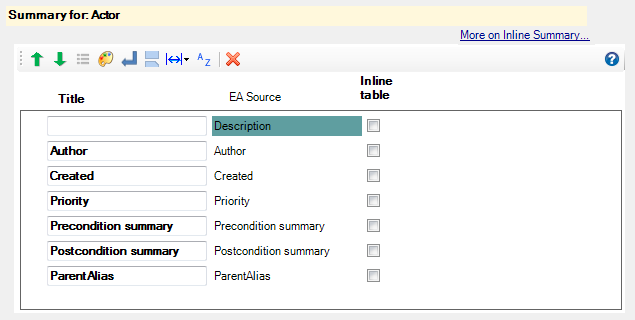
The list shows:
•The title of the attribute. This will appear in bold followed by ":"
•The source attribute in EA
•Whether the attribute will print as part of an inline table.
Checking the Inline Table option for some attributes makes the summary look like:
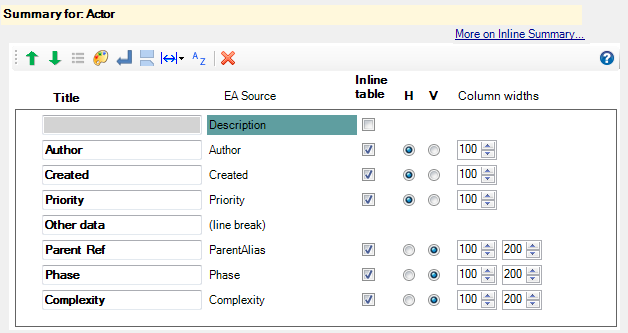
In this case, we're printing:
•The Description (notes) for the Actor, but with no title
•The Author, Created date and Priority as a single horizontal inline table
•A line break, with a sub-title
•A vertical inline table with the Parent Ref, Phase & Complexity.
This would print like:
1.2.3 My Actor This is the description for My Actor
Other Data
|
![]()
![]() Move selected attribute up
Move selected attribute up
![]() Move selected attribute down
Move selected attribute down
Show properties of the attribute, if attribute is Relationship attribute, Relationship table or Relationship element.
Show Conditional Formatting for attribute
Add an extra line, optionally with a title
Add a page break. Best used as the last item in the list. Regardless of the word style being used, this will insert a page break
Use Column Presets - where attribute is printed in an inline table
Specify Sorting
Delete attribute