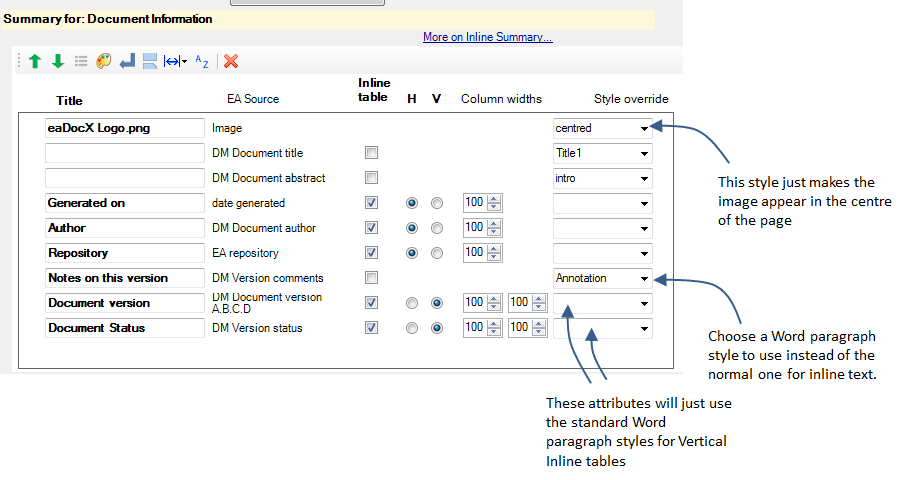eaDocX lets you specify the Word Paragraph Style for all kinds of different generated content. See Inline Text Settings.
This makes sure that your documents have a consistent look & feel, which is less effort for you, and less distracting for your readers.
But there are some situations where you need to use a specific style for a specific attribute. For example, in a DocumentInformation section, which shows meta-data about the document, it's useful to be able to print the title of the document using a different style.
Style Overrides allow you to do this, overriding the normal inline style with a different one.