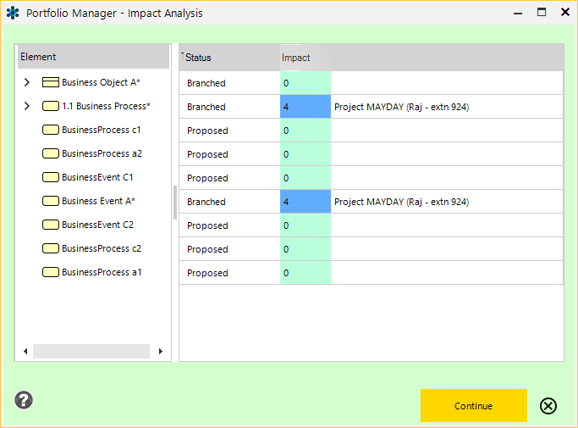Modelers
Providing a new way to work together in Enterprise Architect
Many projects in a single model?
“That’s very brave” …I hear you say… and you’d be right.
Even two different projects working in the same model at the same time can run the risk of tripping over each other. Either that, or they must lock each other out of bits of the model – which is OK until that other party needs to use some of the locked content.
It’s difficult with two different projects, and rapidly becomes chaotic with any more than two. So how do you resolve the problem?
Why not take your own copy of the model?
Working in splendid isolation, undisturbed by any other concerns – depending on what you are modelling, this may be the right solution.
But if there are more than a handful of projects, and they are making relatively small but potentially overlapping changes? At the point where you need to merge your changed copy of the model back into the master model, then problems can emerge.
What if other modellers have made other changes which contradict changes that you’ve made? What if they’ve deleted something that is critical to your solution? Finding out too late means re-work, more time and more effort. There must be a better way.
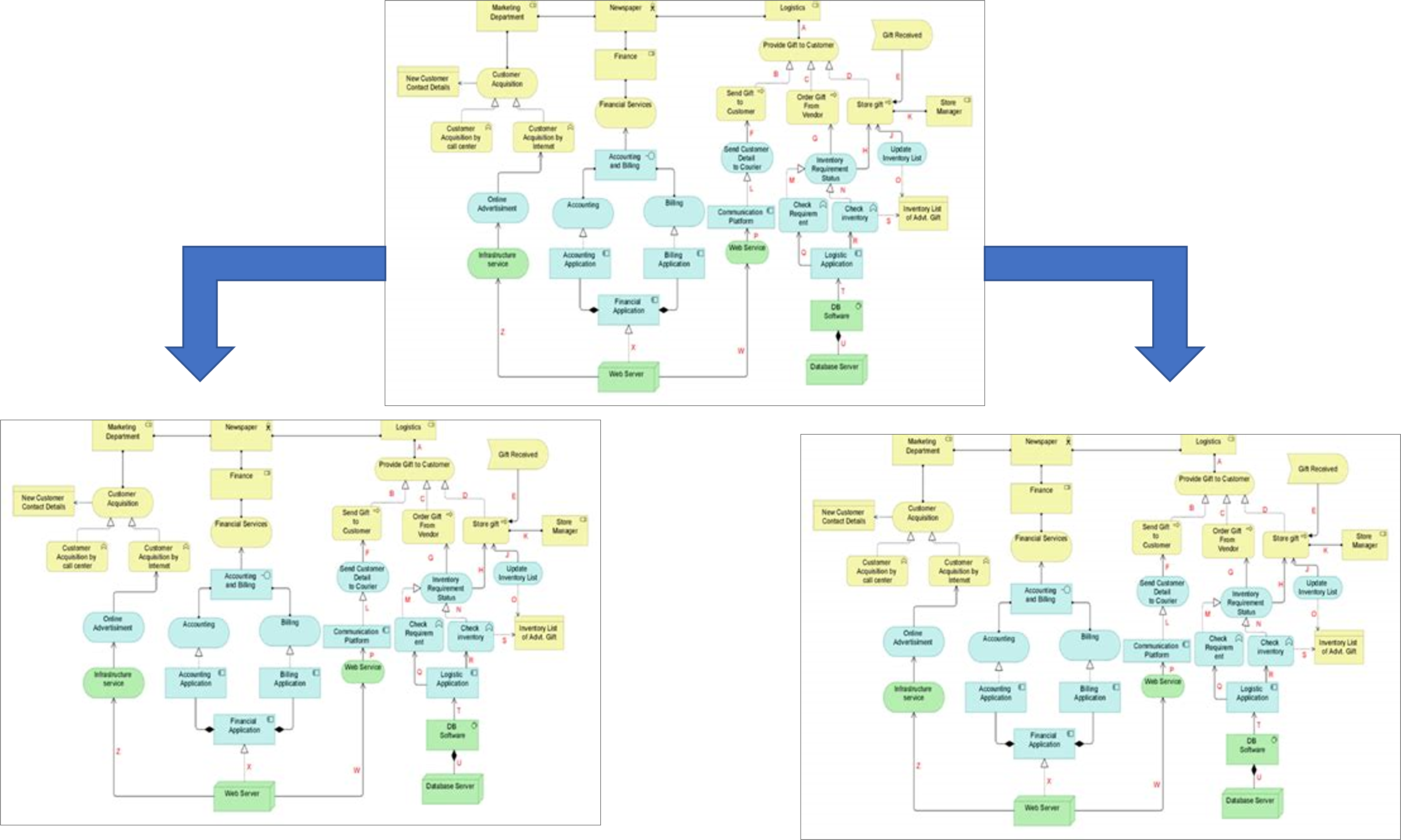
Solution #2 Modelling with Portfolio Manager
Portfolio Manager lets multiple projects all work together in the same model.
Each project works in its own dedicated project area, on copies of baseline elements (or copies of planned changes by other projects*), but with impact analysis at every stage of the process, giving you warnings when others are working on the same elements, or have got confirmed, planned changes that you may need to respond to.
Once your project is set up then you just model as usual. Portfolio Manager provides you with additional insights at key points, and whenever you think you just need to check… And your modelling produces summary views for other stakeholders too. So everyone can have early awareness of dependencies, assumptions and risks.
Reducing unplanned impacts and wasted modelling. What’s not to like?