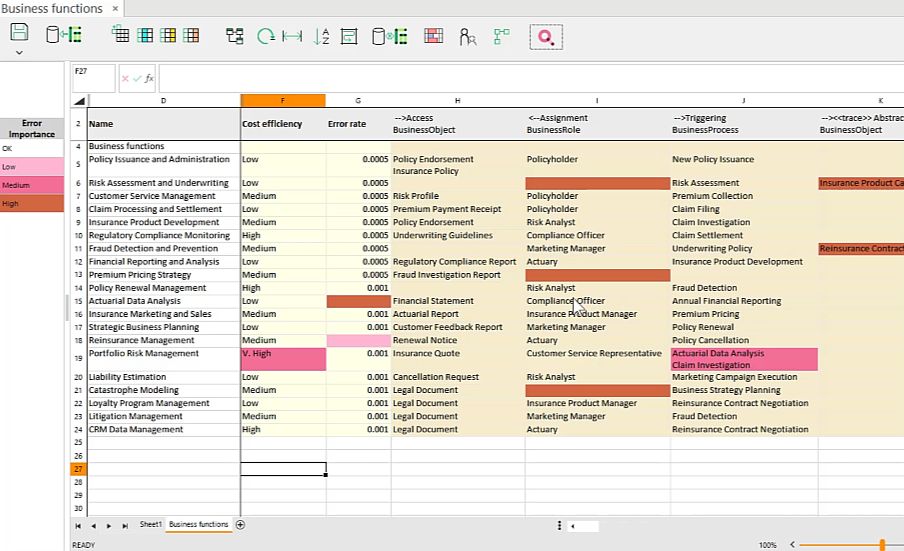Model Validation using eaSheets
Define modeling standards to confirm the EA model data in eaSheets.
Combine eaSheets spreadsheet views with Model Expert Reference models for easy EA model validation and corrrection
As eaTeamWorks contains several different extensions, they can work together to deliver advanced benefits. In this case – eaSheets and Model Expert.
Any EA content opened in any eaSheet – Quick Sheet, Smart Sheet or Template sheet – can be validated against a Model Expert Reference model.
If the modeling is part of a managed package then the applicable reference model will be applied automatically. If not, then you can choose which reference model to apply.
Any cells of the sheet with errors will be coloured. To correct the error, select a cell and the error will be explained, with a prompt for corrective action.
For an illustration of the process, see Validating a Sheet
N.B. This feature requires a valid Model Expert product licence.
More features like this
Did you know, we also offer Sparx EA training and consultancy?
We offer a variety of mentoring and consultancy options, as well as structured training and workshops, to support you with the skills you need to use Sparx EA efficiently in your business. Our goal is to bring clarity to your modelling, share solutions and equip you with insights, so that you can use the software more effectively. We already work with clients, both small and large and across many different industries, including the likes of Vodafone and KPMG.
Learn More