Project Management with EA
EA provides tasks/risks/issues and an interesting Gantt View, but it lacks dependency lines and full scheduling. A Gantt View can show any elements, including Tasks, but those Tasks are very limited compared to full Project Management tools.
The EA approach to Project Management
Sparx Enterprise Architect (EA) is primarily a modelling environment designed to capture and analyse complex systems. It also includes project-oriented features—tasks, risks, issues—and a native Gantt view. Used well, this combination can keep project information close to the architecture and requirements it depends on. That said, teams quickly notice some differences from dedicated project tools.
The most visible difference is the Gantt chart itself. EA’s Gantt shows task bars on a timeline, but does not display dependency lines between tasks. In real projects, understanding how one task’s delay ripples into another is fundamental; without visible links, the Gantt becomes a static view of dates. EA still allows you to model dependencies as connectors on diagrams, but those links don’t appear on the Gantt timeline, so impact analysis remains manual or diagram-driven.
A second, subtler difference is what can appear in the Gantt. In a conventional project tool, the Gantt contains tasks, and only tasks. EA, by contrast, can open the Gantt for almost any set of elements—requirements, components, test cases, and so on—if they carry schedule-like properties. This is powerful for traceability (you can sit directly on the artefacts you care about), but it can feel unfamiliar to project managers. For example, opening a Requirement in a Gantt view may be surprising if you expect the chart to be a pure task list. A gentle, practical pattern is to open the tasks that deliver or verify the requirement instead, using EA’s links to keep the relationship clear. That way, PMs retain the familiar “tasks on a timeline” mental model, while modellers still benefit from EA’s broader element relationships.
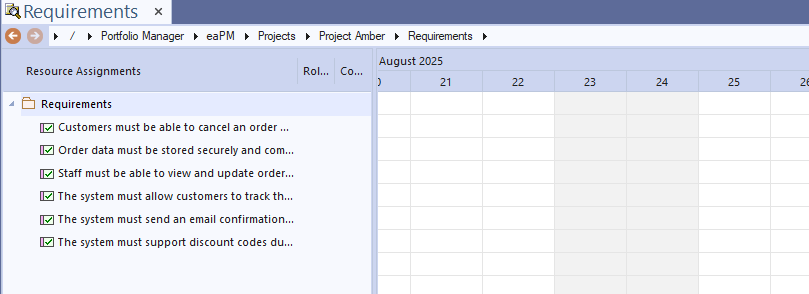
EA Tasks
EA’s task management is intentionally lightweight. Task elements capture dates, status, priority and ownership, but there’s no full scheduling engine: tasks are just tasks, and automatic date roll-ups aren’t recalculated when dependencies change. That’s fine for simple plans, but larger or fast-moving projects may find themselves doing more manual updates—or exporting to tools like Microsoft Project—when they need critical-path style behavior.
Risks and Issues
On risks and issues, EA shines in traceability. Risks and issues can be modelled as first-class elements and linked to tasks, requirements, components, and tests. This keeps governance close to the work. The trade-off is in monitoring: out of the box, there are fewer interactive dashboards, heatmaps, or “top-N” views that project managers expect. You can report and query these items, but prioritising and tracking them day-to-day typically needs custom searches, scripts, or an add-in.
Summary
Overall, EA brings strong integration and traceability to project work: tasks, risks, issues, and the model live together. The differences—no dependency lines on the Gantt, lightweight scheduling, and the ability to Gantt “more than tasks”—are best seen as design choices rather than flaws. If teams lean into tasks as the primary Gantt content, and use links to tie those tasks to requirements and other artifacts, EA can complement a project tool nicely, or even cover simpler delivery scenarios inside the modeling environment.
Project Builder, part of eaTeamWorks Portfolio Manager, delivers solutions to these issues.
To find out more, see the Project Builder Gantt Chart
More Insights
Comparing the two Gantt Chart options in EA
14 October 2025
EA already includes a Gantt chart. So why build another one? Introducing Project Builder, part of eaTeamWorks Portfolio Manager.
Learn MoreWhy did we write Portfolio Manager?
22 June 2023
To give modelers visibility of dependencies and impacts between projects.
Learn MoreWhat AND why
8 November 2022
Making maximum use of our EA information, to show not just what the world looks like now, but why as well.
Learn MoreSolution Architecture using Enterprise Architect
6 October 2022
Ian's presentation to the EA Global Summit on September 15th 2022
Learn MoreProject Lifecycles and Portfolio Manager
23 June 2022
How to integrate the Portfolio Manager lifecycle with waterfall and agile development methodologies
Learn MoreBranching and Impact Analysis
15 June 2022
How to start your project in EA by copying from the as-is model - with Portfolio Manager
Learn MoreIntroduction to Portfolio Manager
14 June 2022
A new approach to delivering a single version of the truth across many projects all working in the same Sparx EA model repository.
Learn MoreStructure, Locking and the Portfolio Manager State Model
9 June 2022
Portfolio Manager basics: Package structures, model locking and element state model
Learn MoreInside Portfolio Manager
19 May 2022
Portfolio Manager uses lots of EA features, which means it looks nothing like the code-based version control you are used to. Here is how PM works.
Learn More