- This topic has 7 replies, 3 voices, and was last updated 9 years ago by .
Viewing 8 posts - 1 through 8 (of 8 total)
Viewing 8 posts - 1 through 8 (of 8 total)
- You must be logged in to reply to this topic.
Home › Forums › eaDocX queries › EA Script error
Home › Forums › eaDocX queries › EA Script error
Hi,
I need to define a custom Table in my Word document so the scripting profile option looks ideal.
However both table VB samples available from eadocx scripts which I was going to amend lead to the following error message:
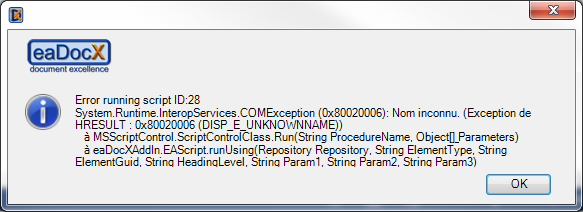
Should these scripts be updated to work with the current version?
Quick update: I updated eaDocX to the latest version (3.7.5.4) and scripts now work ok.
Scripts are great for users who have specific requirements.
Using eaDocX version 3.8.4.7 (trial license)
I have tried to run the Table2.vbs script from the downloads section (https://store.eadocx.com/web-downloads/scripts)
I have linked the script via the profile and when I run it an error message is raised – see image
I have also debugged this locally within EA and used the Script output window to check the Table2 string, this appears to be working correctly.
Hi,
Unfortunately the link to Microsoft site for the Script Control has been taken off. I’m not sure whether installing it had fixed my issue or not before I installed eaDocX again.
Try to uninstall and reinstall eaDocX.
If you’re interested I still have Microsoft Script Control installation file on my PC (sct10en.exe as explained on Microsoft site).
Scripting is working well on my PC even via new version upgrades.
Please can you email me the .exe file (zipped, of course) and I will make it available if people have problems with this.
Have you checked that the name of the script, and the name which eaDocX is looking for, are the same string. Exactly.
This may have nothing to do with the scripting DLL….
Great spot! Slight typo in the script name and the saved vbs file. Now works as expected!
:cheer:
Thanks for your help.
Download eaTeamWorks today for several free for life features, plus no obligation, 30-day trials of all the products: eaDocX, ea Revision Manager, eaSheets, Model Expert and PortfolioManager. Discover for yourself why we sell the world’s best-selling Enterprise Architect extension.
Download