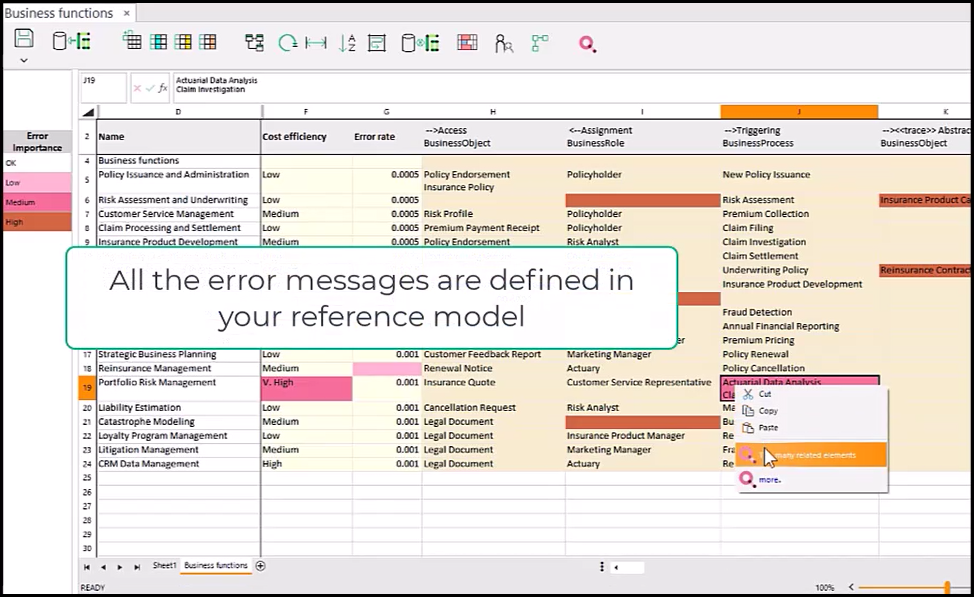Validating Sparx EA model data with eaSheets
Use eaSheets and Model Expert to view, edit and validate your EA data.
A new powerful validating editor for Sparx Enterprise Architect.
Some data in EA can be difficult to manage with diagrams : Lists of elements and their data (types, fields and tagged values) plus related elements.
Creating a diagram for each element with all it’s relations, is not scalable or accurate. Before information is used by other modelers, or included in documents, or used by Prolaborate, validate and manage this kind of data quickly and simply in a spreadsheet.
For example, checking Business Functions: eaSheets automatically opens a spreadsheet with all the tagged values and all the relations of each business function. Then using normal spreadsheet functions you can focus on the important data.
Don’t just inspect by eye – apply validation rules, by comparing it with a Model Expert Reference model.
A repository can have lots of Reference models to validate different kinds of modeling. Choose which Reference model to use, and then Model Expert highlights the errors and their severity. It tells you what each error is, and you can click through if needed, to see more detail (e.g. to an intranet site). All the error messages and links are defined in the reference model.
Fix the errors using familiar, standard, spreadsheet functions.
- Choose from drop down lists for tags with a fixed set of values.
- Drag to copy cell values
- Copy and paste values and related elements
- Delete cell contents
Then write back the data into EA. eaSheets manages all the changes in EA.
(NB there’s a warning when things are about to be deleted)
More Insights
Imports, Implications and Insights - EA Global Summit 2023
18 December 2023
The video and transcript from Ian's presentation to the EA Global Summit 2023, describing 3 ways to deliver even more business value from your EA data
Learn MoreeaSheets Walkthrough
5 October 2023
eaSheets features walkthrough: An introduction to some basic eaSheets features.
Learn MoreUsing Excel to edit and compare EA data
27 September 2023
eaSheets is a fast and effective alternative to the Microsoft Office MDG for Enterprise Architect modelers
Learn MoreAlternative Integration for Microsoft® Office - Excel Importer
14 September 2023
In this video we show how you can quickly import spreadsheets containing elements and connectors from Excel into Enterprise Architect.
Learn MoreAdding data to an eaSheets 'Smart Sheet'
18 August 2023
Adding data to an eaSheets 'Smart Sheet'
Learn MoreTemplate elements for importing complex data with eaSheets
18 August 2023
A really quick way of importing complex data using eaSheets
Learn MoreSuper fast editing
11 August 2023
eaSheets bring the power of a spreadsheet to the editing of EA data. Keep your models up-to-date and consistent, quickly and easily.
Learn MoreWhat's so smart about Smart Tags?
17 May 2023
What are Smart Tags for Sparx Enterprise Architect and what benefits do they deliver for modelers?
Learn More