What to include in your Enterprise Architect documentation
How to create documents which communicate your ideas efficiently and effectively to stakeholders.
I came across this poster recently and it made me chuckle.
Are you ever accused of taking too long to get to the point? I have been.
As the providers of information, we need to set a context and to give all the information necessary, as well as asking for action, for a decision or for information.
But putting a lot of contextual stuff up front risks the audience not knowing why they are reading our words of wit and wisdom, so they may lose interest and wander off. Their time is precious, so they need to get exactly what they need, formatted how they need it, with a minimum of surplus data cluttering up the message.
Of course every single reader has a different definition of what is essential and what is clutter.
So how can we keep everyone happy?
Different people like to consume their information in different ways: graphical, tabular, descriptive, summarised, full detail, in situ, referenced.
Some need lots of background while others can cut to the chase. That’s why tailoring how we document stuff matters if we want to get the right result.
Here are some ways we’ve found to make documents that can help our readers.
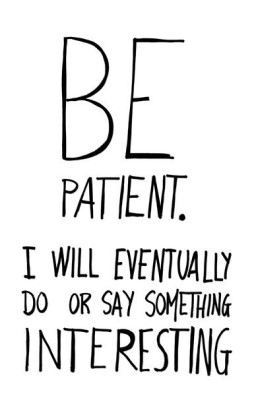
Make the required outcome clear
- Set expections at the start of the document, either in the email subject, or possibly even in the Title…
- Decision Required: ……..
- Approval required: ………..
- I need your help……….
- This is for information only……….
- Add a call to action at the start of the document.
- Create a new “Executive Summary” EA package, add your request to the package notes and add the package to your eaDocX document.
- Or if you have Corporate edition with DM enabled, enter your instructions via the eaDocX “Document Abstract” dialogue (Tools | Document Management | Document Information), and include it as a Section at the start of your document (Insert | Document Properties | Document Abstract)
Organise your content
- Structure your document into Core and Supporting Information with automatically generated supporting information in an Appendix.
- Create a “related elements” report (Insert Report | Element report and choose Source = Element Cross Reference) to print any or all items referenced in the main body of your document as a separate section – that means the information is there and accessible simply by clicking through a hyperlink but it doesn’t get in the way of your main ‘ideas flow’.
Cut out the unnecessary stuff
Go green and publish a Compact document to eliminate the empty sections – Set this in Tools | Options and Settings | General Settings. This reduces paper consumption for readers who need a hard copy, and it makes the document easier to read too.
Highlight the important stuff with colors
Not only can models be made more readable with colors*, documents can too.
You can color-code values that meet particular criteria. Conditional formatting rules which apply automatically when you generate documents from EA, make it easy to see where stakeholders need to focus.
Bring key issues to the attention of your readers by using colors to highlight missing information, or data that is outside an acceptable range. Revisions and edits to your document can be imported back into EA using the Revision Manager.
Or use colored Word table styles as a quick guide to tables for different classes of elements.
Would a spreadsheet be better?
Some types of information just work better in a spreadsheet. In particular when there are lots of fields (attributes & tagged values) for lots of elements which all need to be viewed together. Recipients can sort and filter large volumes of information to find what they need quickly.
You can set spreadsheet conditional formatting rules , and if you need to process the ‘raw’ EA data to produce charts and tables using Excel formulae then nothing else will do.
Using spreadsheets is also a great way to collect missing information to be imported back into EA. And if you need to, you can guide your reviewers by defining sets of permitted values.
What other methods have you used?
More Insights
What are the differences between native EA document generation and eaDocX?
5 June 2025
Looking at usability, document formatting and control, content customization, maintenance and re-usability, automation and integration.
Learn MoreSide-by-Side comparison of documents generated using EA and eaDocX
5 June 2025
This example shows a document excerpt for a simple UML Class model with two classes (Customer and Order) and an association between them.
Learn MoreDocuments are dead - or are they?
19 October 2023
If your organization needs documents then you need eaDocX and Revision Manager - for quality documents, easy reviews and fast efficient model updates.
Learn MoreDocument-based EA model collaboration
27 September 2023
eaDocX and eaRevisionManager provide a cost effective and powerful solution for efficient document-based collaboration in Enterprise Architect.
Learn MoreWhy has eaDocX become eaTeamWorks?
27 September 2023
Here are the reasons why eaDocX is now part of eaTeamWorks - and why it's good for you.
Learn MoreCreating Custom Documents in Enterprise Architect 16
21 September 2023
Enterprise Architect 16 offers refined tools for customizable report-building. But sometimes you need even more. And fast. Here's how.
Learn MoreTraceability using Multi-hop Relationships
9 September 2021
Using eaDocX multi-hop relationships you can easily print the end points of 'virtual connectors' showing EA end-to-end traceability.
Learn MoreEnterprise Architect Tables: Using word table styles in EA
25 June 2021
This video shows how to apply Word table styles when you generate eaDocX documents from your Enterprise Architect models.
Learn MoreVideo Masterclass - Adding Detail to EA Matrix Reports with eaDocX
25 June 2021
With eaDocX you can format EA Matrix Reports in Word to include additional details and formatting. Here's how
Learn MoreVideo Masterclass - Creating documents from Model Views
25 June 2021
Use EA Model Views to create simple, flexible documents with eaDocX.
Learn MoreConditional Formatting Tool for Enterprise Architect
25 June 2021
Help readers find the things that need their attention, decisions and actions, with eaDocX conditional formatting.
Learn MoreVideo Masterclass - Attribute mapping with EA, eaDocX and Excel
25 June 2021
With eaDocX and Excel, it's easy to view, edit, create and even delete attribute/attribute links in Sparx EA.
Learn MoreEnterprise Architect Help: Choosing the right document structure
25 June 2021
eaDocX makes it easy to create exactly the document structure your readers need. Here's how...
Learn MoreEnterprise Architect User Guide - quick documents
22 June 2021
Video guides on how to create quick documents with EA's leading add-on, eaDocX.
Learn MoreDocuments in the Enterprise Architect Cloud
6 April 2021
eaDocX in the Cloud: Enterprise Architect document creating for EA SAAS environments
Learn MoreProducing Enterprise Architect RACI reporting
11 March 2021
Producing a RACI report from data held in EA, mapping stakeholders to any project deliverables is straightforward with eaDocX.
Learn MoreModels matter - nearly as much as deliverables
25 August 2020
Models matter - nearly as much as model deliverables
Learn MoreFixing your meta-model
25 August 2020
Advice for the new modeller #3 – Fixing your meta-model
Learn MoreKnowing when to give up
25 August 2020
Knowing when to step back makes for better Business Analysts
Learn MoreUsing Enterprise Architect to document decision making
25 August 2020
Make your models more useful for future modellers
Learn MoreExplaining EA Sparx Systems to non-modellers
25 August 2020
Model driven analysis - the best way to define what we do?
Learn MoreHow to simplify BPMN Data Models
25 August 2020
Why simplifying your diagrams can actually make them more informative.
Learn MoreUML Business Analyst Solutions
14 August 2020
Using UML to resolve inconsistencies, gaps and overlaps.
Learn MoreCleaning: How to Simplify Enterprise Architecture Models
14 August 2020
Model Curation Techniques # 1 - Cleaning your EA model before you let other people see it
Learn MoreIncluding Sparx EA Model Provenance
14 August 2020
Sparx EA model help to explain to others why your models look the way they do.
Learn MoreOrganising an Enterprise Architect Model
28 July 2020
Seven ways to organise your EA models so that other people can understand them
Learn MoreChoosing Your UML Subset
27 July 2020
Narrowing down the modelling ideas in your Enterprise Architect model to make consistent, understandable models.
Learn MoreWebinar: Using Interactive Documents to Collate Sparx EA Model Feedback
17 July 2020
A webinar from the EA Global Summit 2020.
Learn MoreWebinar: How to successfully scale up your Enterprise Architect team
30 June 2020
A webinar from the EA Global Summit 2020.
Learn MoreNavigating Models: Enterprise Architect Help and Techniques
16 April 2020
EA Model Curation Techniques #2 - Making models easy to navigate.
Learn MoreValidation: Improving your Enterprise Architecture Model Structure
16 April 2020
EA Model Curation Techniques #3 - Validating your model
Learn MoreModelling techniques for business architecture software to explain general patterns
16 April 2020
Using object diagrams to explain general patterns with specifics.
Learn MoreHow to create personalised documents using Sparx document generation tools
16 November 2018
A guide to creating documents from Sparx EA models so everyone can engage with your work, project or deliverables.
Learn MoreDocument or Enterprise Architect Views?
21 May 2018
Create documents to be used by non-EA users instead of model views.
Learn MoreImprove your enterprise architecture model using colour
25 April 2018
Careful use of colour and shape makes models easier to digest.
Learn MoreModel curation techniques for EA Sparx Systems
6 March 2018
How cleaning, navigating and validating your EA model makes sharing and collaborating much more effective.
Learn MoreThe most re-used model components in Sparx Enterprise Architect.
20 October 2017
Why is the project summary the most read element in an EA model?
Learn MoreCreating a Glossary: Business Analyst Terminology
12 October 2017
Streamline your business understanding with shared definitions.
Learn MoreBusiness Process Analyst Styles
11 October 2017
Find out if you are a 'hard' or 'soft' Business Analyst.
Learn MoreHow to Print Sparx EA Connectors
18 October 2016
Structure your documents using the connectors in your Sparx model.
Learn MoreUsing Multi-hop relationships to display Branch/Merge with EA13
11 August 2016
One of the most common requests we see from new EA users is: "Why can’t I do branch/merge with EA?
Learn More