How to create personalised documents using Sparx document generation tools
A guide to creating documents from Sparx EA models so everyone can engage with your work, project or deliverables.
Having worked in organisations large and small for many years, we have learned that often projects and business initiatives fail or are delayed when we can’t get the right people to engage with what we are doing.
- Requirements are incomplete.
- The impacts of risks and valid mitigations are not fully understood.
- Designs haven’t been reviewed by all the right people.
- Assumptions are not made explicit.
All the information may have been available, but not in a convenient form for all stakeholders.
What’s needed is a way to tailor information to each user – making it as easy as possible for them to engage with our work, our project, our deliverables.
It’s obvious isn’t it?
The Programme manager doesn’t need to see the test specification, the Ops manager doesn’t need to see every detail of every use case, the customer facing team won’t need to know the architectural trade-offs.
Each person needs just the specific information that lets them do their job. Given to them in a way that makes it obvious what’s important, and lets them get on with what they need to do next.
But it’s such a pain creating documents
Almost no-one likes creating documents. They take time we’d rather spend doing something more creative. And pretty much as soon as they are finished, they are out of date.
Because it’s such a chore, the obvious thing to do is to put as much information as we can into each document. Then we don’t have to produce as many.
And it’s dull reading them
The trouble with most documents that contain lots of content (which was the easiest thing for us) is that every reader then has to plough through lots of stuff that isn’t relevant to them, just to find the bits that are.
Or maybe they don’t even read them at all. And instead come to us asking for a ‘quick run through’ of the critical bits. Which isn’t a good use of anyone’s time.
Let’s get rid of documents altogether then
Like the paperless office, that one seems to be a pipe dream. Most businesses need to have traceability of what and when and why. Records that can be traced, clarity about decisions reached and configurations deployed, contracts signed and assumptions documented.
Even (particularly?) in a world of Agile development, there is a place for some documentation. A photograph of sticky notes on a white board can be difficult to interpret when viewed a year later, out of context.
The challenge
So how can we create different documents for different people.? Not only that, but also create documents that speed up the work we do, that improve the quality of the work we do, and that deliver real business benefits?
How do we make documents that work for the author and the reader, for the individual and for the organisation? Individual documents that are consistent with others that have been created, that you don’t have to stop or slow down other work to create, that are available when they are needed (not 2 weeks later), that help us work smarter?
Why not generate documents direct from a model?
Not just ‘cut and paste’ individual diagrams from one tool into a separate document or email. But auto generate a set of documents from a common store of information, each one for a different audience, each one doing a different job.
Using a common set of modelled information, we can create the documents our business needs.
Every person with their own view of a common set of data.
There is a place for the ‘everything I know’ type document – but it’s usually in the company or project archives. It’s the insurance policy. That you want to keep just in case, but hope never to need.
But for pretty much every other purpose, we need to be cleverer than that. Cleverer in the way we create the information and cleverer in the way we publish it.
Documents that are personalised can contain just the information that each person needs. Just the diagrams that they can understand, just the content that is relevant. Sorted, filtered and formatted just for them.
Personalised content
With the right structure, …
In an ideal world, the structure of each document would be fit for each exact audience and purpose. And the content within each document tailored, with all the right things included and excluded.
… the right formatting …
It makes a difference to readability so it’s important to choose whether we present the information as tables or as in-line text, displayed in spreadsheets or as charts.
… and clear navigation.
Each audience and each document will be different. So it is important to think about the best way to include related information. Maybe ‘in-situ’, integrated into the root information. Or accessible with hyperlinks, so readers can move around the document in the same way they would online.
Made clear
It should be obvious what document it is and where it comes from. That means it ‘looks right’ – with company branding, fonts, styles and standards built in. And with full traceability of authors and approvals, versions and dates.
Not only that, but to make it easier for readers to spot the important stuff, it’s good to include formatting to highlight areas or flag key issues for action.
Available when needed
Documents that can be generated directly from models can be produced instantly whenever they are needed. That means there’s no need to add excessive time into the plan for collating and writing the key documentation, and we can avoid adding delay and frustration to time critical deliverables.
And they can be updated automatically, with the minimum fuss. Providing full traceability and control of the project deliverables.
Is that all?
Well, it’s a start…
In summary, we believe that a good document should:
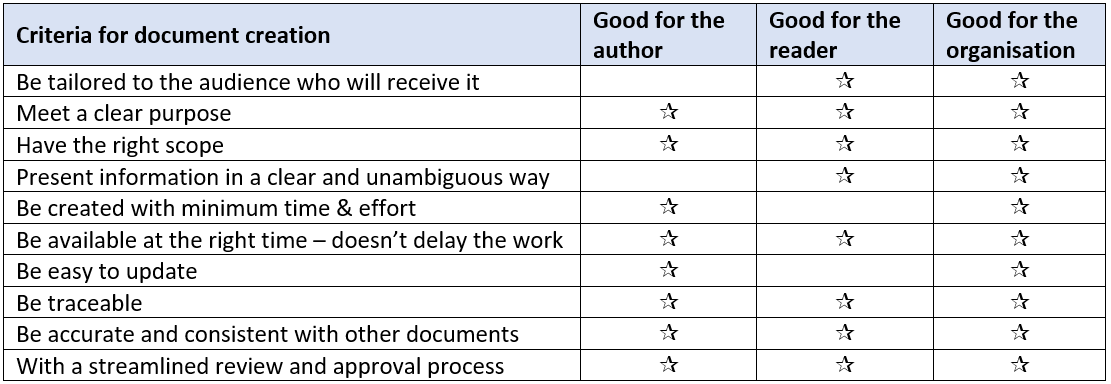
Documents that meet all these criteria allow us to …
More Insights
Documents are dead - or are they?
19 October 2023
If your organization needs documents then you need eaDocX and Revision Manager - for quality documents, easy reviews and fast efficient model updates.
Learn MoreDocument-based EA model collaboration
27 September 2023
eaDocX and eaRevisionManager provide a cost effective and powerful solution for efficient document-based collaboration in Enterprise Architect.
Learn MoreWhy has eaDocX become eaTeamWorks?
27 September 2023
Here are the reasons why eaDocX is now part of eaTeamWorks - and why it's good for you.
Learn MoreCreating Custom Documents in Enterprise Architect 16
21 September 2023
Enterprise Architect 16 offers refined tools for customizable report-building. But sometimes you need even more. And fast. Here's how.
Learn MoreTraceability using Multi-hop Relationships
9 September 2021
Using eaDocX multi-hop relationships you can easily print the end points of 'virtual connectors' showing EA end-to-end traceability.
Learn MoreEnterprise Architect Tables: Using word table styles in EA
25 June 2021
This video shows how to apply Word table styles when you generate eaDocX documents from your Enterprise Architect models.
Learn MoreVideo Masterclass - Adding Detail to EA Matrix Reports with eaDocX
25 June 2021
With eaDocX you can format EA Matrix Reports in Word to include additional details and formatting. Here's how
Learn MoreVideo Masterclass - Creating documents from Model Views
25 June 2021
Use EA Model Views to create simple, flexible documents with eaDocX.
Learn MoreConditional Formatting Tool for Enterprise Architect
25 June 2021
Help readers find the things that need their attention, decisions and actions, with eaDocX conditional formatting.
Learn MoreVideo Masterclass - Attribute mapping with EA, eaDocX and Excel
25 June 2021
With eaDocX and Excel, it's easy to view, edit, create and even delete attribute/attribute links in Sparx EA.
Learn MoreEnterprise Architect Help: Choosing the right document structure
25 June 2021
eaDocX makes it easy to create exactly the document structure your readers need. Here's how...
Learn MoreEnterprise Architect User Guide - quick documents
22 June 2021
Video guides on how to create quick documents with EA's leading add-on, eaDocX.
Learn MoreDocuments in the Enterprise Architect Cloud
6 April 2021
eaDocX in the Cloud: Enterprise Architect document creating for EA SAAS environments
Learn MoreProducing Enterprise Architect RACI reporting
11 March 2021
Producing a RACI report from data held in EA, mapping stakeholders to any project deliverables is straightforward with eaDocX.
Learn MoreModels matter - nearly as much as deliverables
25 August 2020
Models matter - nearly as much as model deliverables
Learn MoreFixing your meta-model
25 August 2020
Advice for the new modeller #3 – Fixing your meta-model
Learn MoreKnowing when to give up
25 August 2020
Knowing when to step back makes for better Business Analysts
Learn MoreUsing Enterprise Architect to document decision making
25 August 2020
Make your models more useful for future modellers
Learn MoreExplaining EA Sparx Systems to non-modellers
25 August 2020
Model driven analysis - the best way to define what we do?
Learn MoreHow to simplify BPMN Data Models
25 August 2020
Why simplifying your diagrams can actually make them more informative.
Learn MoreUML Business Analyst Solutions
14 August 2020
Using UML to resolve inconsistencies, gaps and overlaps.
Learn MoreCleaning: How to Simplify Enterprise Architecture Models
14 August 2020
Model Curation Techniques # 1 - Cleaning your EA model before you let other people see it
Learn MoreIncluding Sparx EA Model Provenance
14 August 2020
Sparx EA model help to explain to others why your models look the way they do.
Learn MoreWhat to include in your Enterprise Architect documentation
29 July 2020
How to create documents which communicate your ideas efficiently and effectively to stakeholders.
Learn MoreOrganising an Enterprise Architect Model
28 July 2020
Seven ways to organise your EA models so that other people can understand them
Learn MoreChoosing Your UML Subset
27 July 2020
Narrowing down the modelling ideas in your Enterprise Architect model to make consistent, understandable models.
Learn MoreWebinar: Using Interactive Documents to Collate Sparx EA Model Feedback
17 July 2020
A webinar from the EA Global Summit 2020.
Learn MoreWebinar: How to successfully scale up your Enterprise Architect team
30 June 2020
A webinar from the EA Global Summit 2020.
Learn MoreNavigating Models: Enterprise Architect Help and Techniques
16 April 2020
EA Model Curation Techniques #2 - Making models easy to navigate.
Learn MoreValidation: Improving your Enterprise Architecture Model Structure
16 April 2020
EA Model Curation Techniques #3 - Validating your model
Learn MoreModelling techniques for business architecture software to explain general patterns
16 April 2020
Using object diagrams to explain general patterns with specifics.
Learn MoreDocument or Enterprise Architect Views?
21 May 2018
Create documents to be used by non-EA users instead of model views.
Learn MoreImprove your enterprise architecture model using colour
25 April 2018
Careful use of colour and shape makes models easier to digest.
Learn MoreModel curation techniques for EA Sparx Systems
6 March 2018
How cleaning, navigating and validating your EA model makes sharing and collaborating much more effective.
Learn MoreThe most re-used model components in Sparx Enterprise Architect.
20 October 2017
Why is the project summary the most read element in an EA model?
Learn MoreCreating a Glossary: Business Analyst Terminology
12 October 2017
Streamline your business understanding with shared definitions.
Learn MoreBusiness Process Analyst Styles
11 October 2017
Find out if you are a 'hard' or 'soft' Business Analyst.
Learn MoreHow to Print Sparx EA Connectors
18 October 2016
Structure your documents using the connectors in your Sparx model.
Learn MoreUsing Multi-hop relationships to display Branch/Merge with EA13
11 August 2016
One of the most common requests we see from new EA users is: "Why can’t I do branch/merge with EA?
Learn More