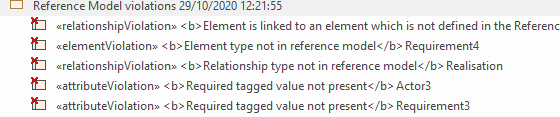Home / Model Expert Homepage / Model Expert Help / Using Reference Models / Violation list
Import an MDG to create a Reference Model
Importing and exporting Reference Models
Editing RM Connector type properties
Stereotypes inheriting from other Element Types
Customizing Reference Model Properties
Customizing Reference Model Element Properties
Violation list
Access
EA project browser > Select package > Specialize > Model Expert > Check package > Show results as violation list
Example list
The violation list shows a list, with more detail, of the ways in which a checked package is incompatible with the Reference Model
For example:
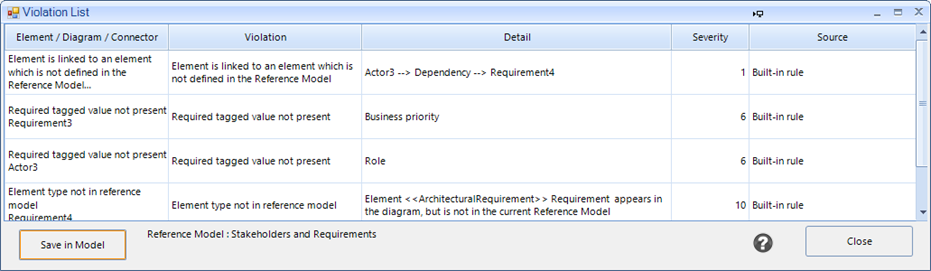
Detail
| Item | Description | See Also |
|---|---|---|
| Element/Diagram/Connector | Each individual element, connector, diagram that has violated a validation rule and the nature of the violation | |
| Violation | Violation text set in the Reference Model properties | Customising Reference Model Properties |
| Detail | Element, connector or diagram property which is not consistent with the Reference Model. | |
| Severity | Level set in the Reference Model properties | |
| Source | Whether a built-in rule or a scripted rule | Built-in validation rules |
Save in Model
You can save each of these violations as an EA element in your model, to keep a record of what happened or to use in a report.
The Save location for violations is set from this list, and is not dependent on the location for the check package diagram chosen in Check package against a Reference Model.